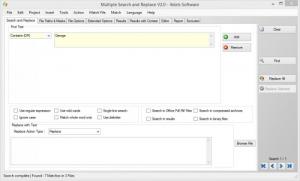Multiple Search and Replace
5.2
Size: 2.9 MB
Downloads: 3226
Platform: Windows (All Versions)
The functionality this application has to offer comes in handy when you need to find something but you don’t know where it is. You see, with Multiple Search and Replace you can search within multiple files and within multiple types of files: text, Word, PDF, archives, and more. Tell the application where to look, tell it what to look for, and it will find whatever you’re looking for.
A standard installation procedure goes something like this: download an installer, run the installer, click through the steps presented by a setup wizard. Such a standard installation procedure must be completed if you want to get started with Multiple Search and Replace. It must be mentioned that the setup wizard will want to install some additional software; make sure to decline if you don’t want any extras.
Multiple Search and Replace has a tabbed interface. Click the tabs at the top to explore all the features and functions, to tell the application where to look, to tell it what to look for, and to go through the search results.
As mentioned above, Multiple Search and Replace can look within multiple files and multiple file types. Support is provided for: text files; web page files; Microsoft Word, Excel, and PowerPoint files; PDF files; rich text format files; Open Document Text, Spreadsheet, and Presentation files; ZIP, RAR, GZIP, TAR, BZip archive files. Multiple Search and Replace can find, replace, insert, and delete text in these types of files.
Find text in multiple files and multiple types of files. To enjoy such functionality you need only get Multiple Search and Replace.
Pros
Installing Multiple Search and Replace is an effortless task. The application can integrate with the context menu. Support for lots of formats is provided: TXT, HTML, DOC, ZIP, and more. Find, replace, insert, and delete text. Regular expressions and wildcards are supported. Built-in editor can be used to edit search result files.
Cons
The setup wizard wants to install extra software.
Multiple Search and Replace
5.2
Download
Multiple Search and Replace Awards

Multiple Search and Replace Editor’s Review Rating
Multiple Search and Replace has been reviewed by George Norman on 23 Apr 2014. Based on the user interface, features and complexity, Findmysoft has rated Multiple Search and Replace 4 out of 5 stars, naming it Excellent